Last updated on October 31st, 2023
Imagine you are in exciting world of electronics, and you have got a reliable side support, the logic analyzer. It’s like your digital signal spy, uncovering hidden messages in the digital world with incredible accuracy. Whether you are an expert engineer or a beginner, knowing this amazing tool can supercharge your digital circuit tinkering. Let’s take a closer look at what is logic analyzer and how to use it,, and what are its benefits as compared to an oscilloscope. It’s time to learn how to find the secrets of this digital signal and how to use a logic analyzer.

What is a Logic Analyzer (Logic Tester)
A logic analyzer is great and like a magic wand for anyone in electronics. It is easy to use gadget for people who play with digital circuits, microcontrollers, and all things digital. A logic analyzer is very friendly tool you can see and understand signals instantly.
Logic Analyzer Software
Many logic analyzers come with effective software that helps you sort, record, and study data in the form of waveform as well as characters(ASCII, HEX, and DEC). These software sidekicks have user friendly interfaces and handy tools for digging deep into signal testing.
Logic Analyzer Probes
Meet logic analyzers, the reliable sidekicks of investigation. They are like secret agents who make sure your signal data is spot on, connected to your test circuit. You have a variety of signals to meet. There’s a whole bunch of probe options to choose from. and voltages.
Logic Analyzer Driver and Interface
To use a logic analyzer and run smoothly, simply follow these essential steps. 1. make sure to install the drivers. 2. connect your analyzer to your PC/Laptop.
Why We Use Logic Analyzer
Logic analyzers have earned their place as essential tools in the world of electronics and for good reason. These versatile devices play an important role in isolating and troubleshooting digital circuits and systems, making them an invaluable asset to both engineers and hobbyists.
Understanding Digital Signals
Basically, logic analyzers give us the power to decode digital signals. While analog signals fluctuate continuously, digital signals consist of distinct high and low voltage levels. Logic analyzers are our key to understanding these binary states and their timing, uncovering the complexities of digital communication.
Capturing Complex Signals
Digital systems can be highly complex, often involving multiple data lines, complex protocols, and intricate timing requirements. Logic Analyzers, with their ability to capture and display numerous channels simultaneously, empower us to monitor and analyze intricate digital interactions comprehensively.
Debugging Digital Systems
When things go awry in digital systems, Logic Analyzers are indispensable tools for identifying the root cause of issues. They help us pinpoint anomalies in signal timing, glitches, or protocol errors, enabling faster and more efficient debugging processes.
Analyzing Communication Protocols
For developers working on communication interfaces like I2C, SPI, UART, or CAN, Logic Analyzers are essential. These tools can decode and display the data exchanged in these protocols, making it easier to validate and troubleshoot the interaction between different components.
Ensuring Signal Integrity
In high-speed digital systems, signal integrity is paramount. Logic Analyzers help ensure that signals meet their timing requirements and maintain their integrity, allowing engineers to design and validate robust digital systems.
Automating Testing
In production environments, where hundreds or thousands of digital systems need to be tested, Logic Analyzers automate the testing process. By triggering on specific events and protocol conditions, they can quickly and accurately validate the performance of devices, improving quality control.
How Logic Analyzer Works
Digital signals, represented by a sequence of high and low voltage levels, are the lifeblood of modern electronics. A Logic Analyzer, a sophisticated tool that interprets and records these signals, helps engineers and developers to analyze, debug, and optimize digital systems.
It works as follows:
- Probes Connection: Logic Analyzers connect to the digital circuit under test using specialized probes. These probes are attached to the circuit’s pins to capture digital signals accurately.
- Sampling: The Logic Analyzer continuously samples these signals, recording the voltage levels at specific time intervals. This data is then visualized as a digital waveform.
- Data Display: The captured data is displayed on the Logic Analyzer’s screen, showing a graphical representation of the signal’s behavior. This waveform can reveal crucial information about the circuit’s performance, such as signal integrity, timing, and voltage levels.
- Triggering: Logic Analyzers can be set to trigger specific signal conditions, allowing you to capture data precisely when certain events occur. This feature is invaluable for debugging complex systems.
- Analysis: The captured data can be analyzed using various software tools, helping you identify issues, glitches, or anomalies in your digital circuit.
Logic Analyzer vs. Oscilloscope
Logic Analyzers and oscilloscopes are both essential tools for electronic testing and debugging. However, they serve different purposes:
- Logic Analyzer: Ideal for capturing and analyzing digital signals, which are either high or low voltage levels. It excels at decoding digital protocols, providing detailed insights into the operation of digital systems.
- Oscilloscope: Designed for visualizing analog signals, and displaying continuous waveforms. It is best suited for analyzing voltage levels that vary smoothly over time.
Best Logic Analyzer Manufacturers
Saleae Logic Analyzers
Saleae Inc. is renowned for its user-friendly and high-performance logic analyzers. Their products are known for their reliability and ease of use, making them a popular choice among engineers and enthusiasts alike.
Kingst Logic Analyzers
Kingst Electronics offers a range of logic analyzers designed to meet the demands of professionals. With exceptional performance and advanced features, Kingst Logic Analyzers are well-regarded tools for in-depth digital signal analysis.
HiLetgo Logic Analyzers
HiLetgo Logic Analyzers are favored for their affordability and reliable performance. These analyzers are often the go-to choice for hobbyists and beginners looking to explore the world of digital signal analysis.
Tektronix Logic Analyzers
Tektronix, Inc. is a name synonymous with precision in the world of test and measurement equipment. Their logic analyzers are known for their quality and accuracy, making them a staple in many professional electronics labs.
Logic Analyzer Applications
The applications of Logic Analyzers are diverse and include:
- Embedded Systems Debugging: Analyzing microcontroller and FPGA operation.
- Protocol Analysis: Decoding communication protocols like I2C, SPI, and UART.
- Signal Integrity Testing: Ensuring data signals meet timing requirements.
- Automated Testing: Used in production environments to validate digital systems.
Logic Analyzer Examples: SPI and UART Communication Tutorials
Logic analyzers are invaluable tools in the realm of digital signal analysis, providing insights into intricate communication protocols. In this tutorial, we’ll explore practical examples of using logic analyzers to decode SPI (Serial Peripheral Interface) and UART (Universal Asynchronous Receiver-Transmitter) communications. These examples will shed light on how logic analyzers simplify the understanding of complex digital interactions.
SPI Communication Tutorial
Exploring the SPI Protocol
The SPI protocol is commonly used for synchronous serial communication between microcontrollers, sensors, and other digital devices. In this tutorial, we’ll delve into the fundamentals of SPI communication, understanding its signal timing, data transmission, and message structure.
Using a Logic Analyzer for SPI
We’ll demonstrate how to set up and configure a logic analyzer to capture SPI data in real time using Kingst analyzer and its software KingstVIS v3.1.2. You’ll learn how to trigger specific events and use the logic analyzer software to decode and analyze SPI data, enabling efficient troubleshooting and validation of SPI-based projects.
Arduino Code
#include <SPI.h>
#define SS_PIN 53 // Specify the Slave Select (SS) pin number
char send_Data[] = "ucbeginner"; // Data to send
void setup() {
// Initialize SPI communication
SPI.begin();
pinMode(SS_PIN, OUTPUT);
digitalWrite(SS_PIN, HIGH);
}
void loop() {
SPI.beginTransaction(SPISettings(1000000, MSBFIRST, SPI_MODE0)); // Start the SPI transaction
digitalWrite(SS_PIN, LOW);
for(int i=0; i< sizeof(send_Data); i++)
{SPI.transfer(send_Data[i]); }// Send the data byte
digitalWrite(SS_PIN, HIGH);
SPI.endTransaction(); // End the SPI transaction
}
What you see on the logic analyzer screen for SPI.
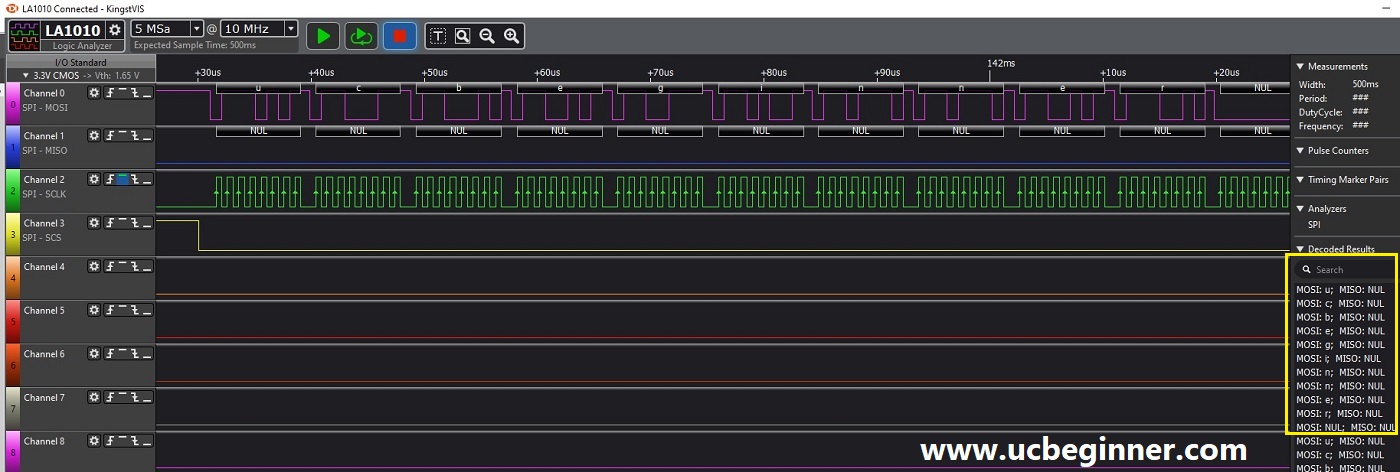
To see on your PC/Laptop please download the Logic analyzer data (.kvdat) file.
UART Communication Tutorial
Understanding UART Communication
UART, or Universal Asynchronous Receiver-Transmitter, is a popular asynchronous serial communication protocol used in applications such as serial ports, GPS modules, and wireless communication. In this tutorial, we’ll explore the basics of UART communication, focusing on start and stop bits, baud rates, and data frames.
Logic Analyzer Insights for UART
Discover how a logic analyzer can simplify the decoding of UART communication. We’ll guide you through the process of capturing UART data, configuring trigger conditions, and using the analyzer’s software KingstVIS v3.1.2 to interpret and analyze UART messages. These insights will be invaluable for anyone working with UART-based devices or projects.
Arduino Code
void setup() {
Serial.begin(9600);
}
void loop() {
Serial.println("ucbeginner");
}
What shows up on the UART logic analyzer screen

To see on your PC/Laptop please download the Logic analyzer data (.kvdat) file.
Conclusion
To wrap it up, the logic analyzer is like a trusted friend for both electronics enthusiasts and pros. It’s fantastic for diving into the nitty-gritty of digital signals, helping you solve problems and understand those tricky protocols. Thanks to its friendly software and flexible probes, it makes the digital world a lot less intimidating. Whether you’re tackling SPI, UART, or exploring intricate circuits, the logic analyzer is your go-to tool in the world of electronics.

Thanks