The Arduino platform, with its rich ecosystem and accessibility, has transformed the landscape of DIY electronics and embedded systems. Among its arsenal of functions, the Arduino map function stands out for its versatility and ease of use. This guide delves into the intricacies of the Arduino map function, providing insights and practical applications to enhance your projects.
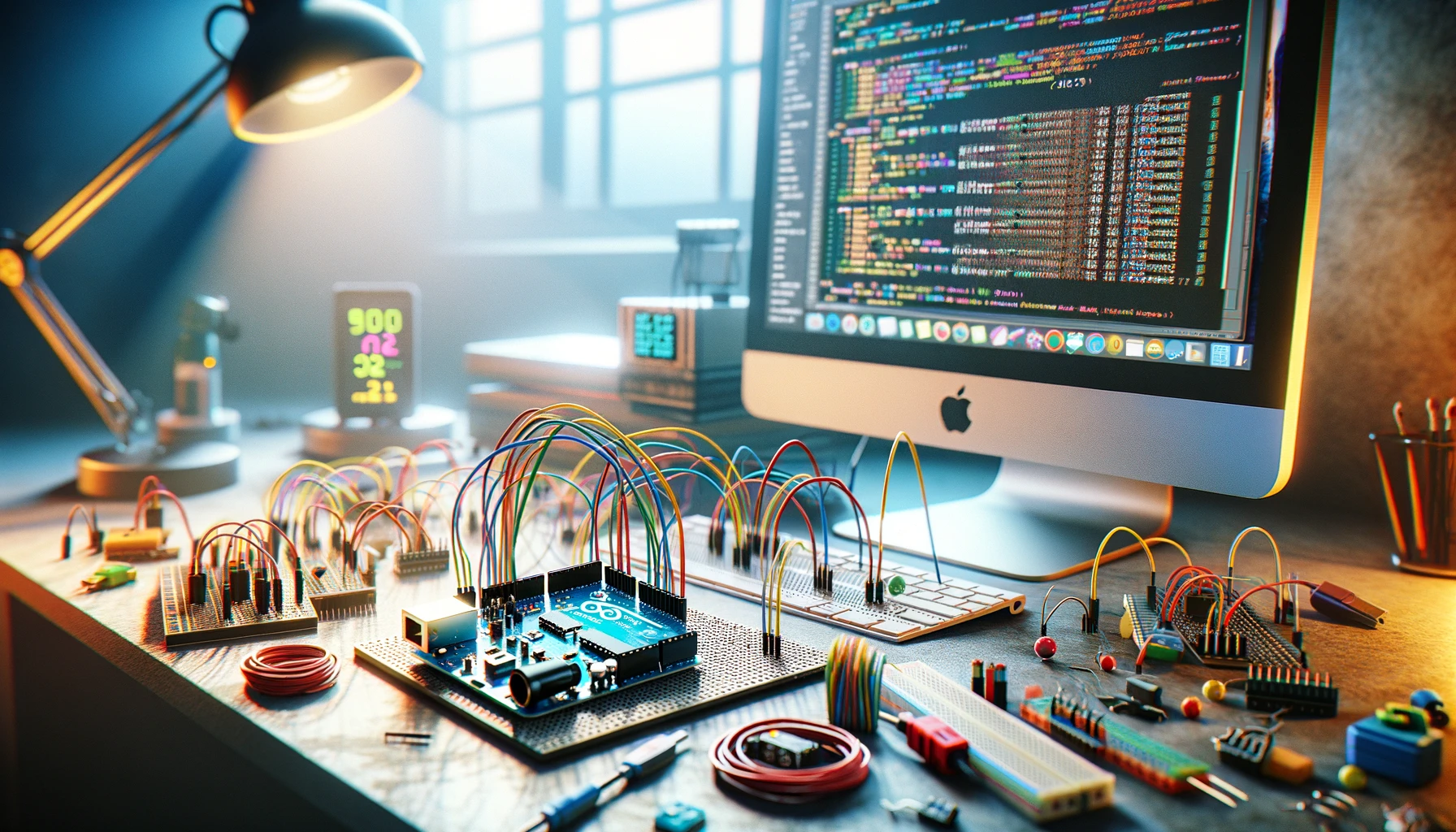
Understanding the Arduino Map Function
What is the Arduino Map Function?
The Arduino map function is a powerful tool that simplifies the task of scaling a number from one range to another. This function is particularly useful in scenarios where sensor readings or output signals need to be adjusted to specific ranges for further processing or control.
Syntax and Parameters
The map function in Arduino is defined as follows:
map(value, fromLow, fromHigh, toLow, toHigh)
- value: The number to map.
- fromLow: The lower bound of the value’s current range.
- fromHigh: The upper bound of the value’s current range.
- toLow: The lower bound of the value’s target range.
- toHigh: The upper bound of the value’s target range.
Why Use the Map Function?
The map function shines in its ability to translate data into more useful formats. For instance, converting a 0-1023 analogRead value into a more manageable range like 0-255 for PWM control. This adaptability makes the map function indispensable in projects involving sensors, actuators, and any application requiring data normalization.
Practical Applications of the Arduino Map Function
Sensor Data Scaling
One of the most common uses of the mapping function in Arduino is to scale sensor readings. Sensors often have outputs that do not directly correlate with the units or ranges we intend to use in our projects. By mapping Arduino sensor values to our desired range, we can simplify data interpretation and manipulation.
Controlling Actuators
Actuators, like motors and servos, often require input signals within specific ranges. The Arduino map function can be used to convert user inputs or sensor readings into signals that can precisely control these devices, enhancing the responsiveness and accuracy of our projects.
User Interface Adjustment
In projects with user interfaces, such as volume controls or brightness settings, the map function helps in converting the range of a potentiometer or other input devices to the range required by the application, ensuring a smooth and intuitive user experience.
Advanced Tips and Common Pitfalls
Handling Non-Linear Mapping
The Arduino map function assumes a linear relationship between the input and output ranges. When dealing with non-linear sensors or outputs, additional calculations or lookup tables might be necessary to achieve accurate mapping.
Avoiding Common Mistakes
- Overflow and Underflow: Be mindful of the data types used. Large mapped values can overflow the storage capacity of variables like
int. - Inverted Ranges: When the input range is inverted (e.g., fromHigh < fromLow), the map function may produce unexpected results. Ensuring correct range specification is crucial.
Example code
In this example, we’ll read an analog input from a potentiometer connected to pin A0, map its value from the input range (0 to 1023) to a new range (0 to 255), and then use this mapped value to set the brightness of an LED connected to pin 9 (which supports PWM for analog output).
void setup() {
// Initialize the LED pin as an output:
pinMode(9, OUTPUT);
// Start serial communication for debugging purposes:
Serial.begin(9600);
}
void loop() {
// Read the value from the analog sensor:
int sensorValue = analogRead(A0);
// Map the sensor reading to a range from 0 to 255:
int outputValue = map(sensorValue, 0, 1023, 0, 255);
// Print the mapped value to the Serial Monitor:
Serial.print("Mapped Value: ");
Serial.println(outputValue);
// Use the mapped value to set the brightness of the LED:
analogWrite(9, outputValue);
// Wait for a short period to see the changes smoothly:
delay(10);
}
Conclusion
The Arduino map function is a testament to the platform’s commitment to accessibility and functionality. By mastering this tool, hobbyists and professionals alike can unlock new potentials in their projects, making complex tasks simpler and more intuitive. Whether you’re adjusting sensor readings, controlling actuators, or refining user interfaces, the map function is your gateway to efficient and effective project development.
Embracing the map function is not just about utilizing a feature of the Arduino IDE; it’s about harnessing the full potential of your projects, pushing the boundaries of what’s possible with microcontrollers. As you continue to explore and innovate, let the Arduino map function be a key tool in your development arsenal, enabling you to map your way to success.

👍👌❤️