Earthquakes are sudden, unpredictable, and devastating events that can cause severe damage and endanger lives. The inability to foresee these natural disasters leaves communities vulnerable and unprepared.
Fortunately, with advancements in technology, we can now create early warning systems using simple and accessible tools like the ADX1335 accelerometer and Arduino. This tutorial will guide you through building a reliable earthquake detector to help you safeguard your surroundings.
This tutorial demonstrates how to build an earthquake detector using an ADX1335 accelerometer and an Arduino microcontroller. The ADX1335 measures acceleration along three axes, and the Arduino collects and analyzes data to identify earthquakes.

What is an Earthquake Detector?
Earthquake detectors, also known as seismometers, are devices that can identify the tremors caused by an earthquake. These instruments come in various forms, but they all operate on the same fundamental principle: utilizing sensors to monitor the movement of the ground. When an earthquake strikes, the ground shakes, and the sensors detect these vibrations. The sensors then transmit a signal to a computer or other device, which can analyze the data to determine whether an earthquake has occurred.
How Does an Earthquake Detector Work?
Earthquake detectors, also known as seismometers, are devices that measure the ground’s shaking during an earthquake. They typically use accelerometers, which are sensors that can measure acceleration in three directions: x, y, and z. When an earthquake occurs, the ground shakes and the accelerometers detect this motion. They then send a signal to a computer or other device that can analyze the signal to determine if an earthquake has occurred.
What is an ADX1335?
The ADX1335 is a compact, energy-efficient triaxial accelerometer that measures acceleration along the x, y, and z axes. Its ease of integration with Arduino microcontrollers makes it a versatile tool for various applications.
Real-Time Earthquake Detection and Warning System
Harnessing Real-time Earthquake Monitoring
Delve into the realm of real-time earthquake monitoring with your self-built system. Discover the effectiveness of your creation through compelling statistics on earthquake detection success rates.
Transforming into an Early Warning Sentinel
Elevate your earthquake detector into an astute early warning system. Empower yourself with knowledge of how timely alerts can play a pivotal role in minimizing potential damage.
How to Build an Earthquake Detector with an ADX1335 and Arduino?
In this guide, we will walk you through the process of constructing an earthquake detection device using an ADX1335 accelerometer and an Arduino microcontroller.
What you will need:
- Arduino Uno board
- ADX1335 accelerometer
- Breadboard
- Jumper wires
- USB cable
- Computer
- Arduino IDE software
Step 1: Connect the ADX1335 to the Arduino
Connect the ADX1335 accelerometer to the Arduino Uno as follows:
- Connect the VCC pin of the ADX1335 to the 5V pin of the Arduino
- Connect the GND pin of the ADX1335 to the GND pin of the Arduino
- Connect the X-OUT pin of the ADX1335 to analog pin A0 of the Arduino
- Connect the Y-OUT pin of the ADX1335 to analog pin A1 of the Arduino
- Connect the Z-OUT pin of the ADX1335 to analog pin A2 of the Arduino
Step 2: Install the ADXL335 library
The ADXL335 library simplifies the process of utilizing the ADX1335 accelerometer with an Arduino. To integrate the ADXL335 library, follow these steps:
- Launch the Arduino IDE software.
- Navigate to the menu bar and select “Tools” followed by “Library Manager.”
- Search for “ADXL335” and proceed with the installation of the library.
Step 3: Write the Arduino code
The Arduino code will gather data from the ADX1335 accelerometer and analyze it to determine the presence of an earthquake. Here’s an example of Arduino code that can be employed:
// Include the necessary libraries #include <Wire.h> #include <Adafruit_Sensor.h> #include <Adafruit_ADXL335.h> // Define the pins for the accelerometer #define X_PIN A0 #define Y_PIN A1 #define Z_PIN A2 // Define the threshold for detecting seismic events #define SEISMIC_THRESHOLD 50 // Initialize the ADXL335 object Adafruit_ADXL335 accelerometer = Adafruit_ADXL335(X_PIN, Y_PIN, Z_PIN); void setup() { // Start serial communication Serial.begin(9600); // Initialize the accelerometer if (!accelerometer.begin()) { Serial.println("Could not find a valid ADXL335 sensor, check wiring!"); while (1); } } void loop() { // Read accelerometer data sensors_event_t event; accelerometer.getEvent(&event); // Extract acceleration values float xAcc = event.acceleration.x; float yAcc = event.acceleration.y; float zAcc = event.acceleration.z; // Calculate total acceleration float totalAcc = sqrt(xAcc * xAcc + yAcc * yAcc + zAcc * zAcc); // Print the accelerometer data Serial.print("X: "); Serial.print(xAcc); Serial.print("\t"); Serial.print("Y: "); Serial.print(yAcc); Serial.print("\t"); Serial.print("Z: "); Serial.print(zAcc); Serial.print("\t"); Serial.print("Total Acceleration: "); Serial.println(totalAcc); // Check for seismic event if (totalAcc > SEISMIC_THRESHOLD) { Serial.println("*** Seismic Event Detected! ***"); // Add your code here for triggering alerts or warnings } // Wait for a short duration before the next reading delay(500); } This code will display the accelerometer readings on the serial monitor. You can then analyze this data to detect the occurrence of an earthquake.
Step 4: Evaluating the Earthquake Detector
To assess the effectiveness of the earthquake detector, gently shake the ADX1335 accelerometer. The accelerometer readings should exhibit changes upon shaking. If the accelerometer readings fluctuate abruptly, it could indicate an earthquake.
Additional information
- The ADX1335 accelerometer possesses a sensitivity of 200 mV/g, meaning it generates a voltage of 200 mV for every 1 g of acceleration.
- The Arduino Uno microcontroller board boasts a resolution of 10 bits, enabling it to measure voltages with an accuracy of 5 mV.
- The ADX1335 accelerometer features a bandwidth of 100 Hz, allowing it to detect changes in acceleration up to 100 times per second.
Future Developments and Applications
Expanding Seismic Sensor Exploration
Venture beyond the confines of the basic earthquake detector and delve into the realm of more sophisticated projects utilizing the ADXL335 sensor. Explore the diverse applications of seismic sensing, harnessing its potential in various fields.
Mobile Integration and Enhanced Alerts
Harness the ubiquity of mobile devices by developing an earthquake detector app or integrating the system with smartphones. This seamless integration enables remote monitoring and real-time alert notifications, empowering users to stay informed and safe.
IoT Application and Significance of Earthquake Detectors
IoT Applications:
This earthquake detector can be extended to IoT applications by adding modules such as Wi-Fi (ESP8266/ESP32) or GSM shields. With IoT connectivity, the detector can send real-time seismic data to a cloud server, enabling remote monitoring and analysis.
Significance:
- Early Warning Systems: These detectors play an important role in early warning systems, providing valuable seconds to minutes of warning before actual earthquake waves reach populated areas.
- Structural Health Monitoring: Implementing these detectors in buildings and infrastructure helps assess structural health, allows for preventive measures and reduces the risk of earthquake-related damage.
- Research and geological studies: Data collected from these detectors can contribute to geological surveys, helping scientists understand the patterns and behavior of earthquakes.
- IoT integration for global monitoring: By connecting these detectors to IoT, a global network of seismic sensors can be established, facilitating comprehensive earthquake monitoring on a large scale.
Conclusion
In conclusion, earthquakes require a robust early warning system to prevent damage. The ADX1335 accelerometer, shown in our tutorial, is important for earthquake detection by measuring ground acceleration to identify waves. The guide shows the construction of an earthquake detector, which connects the ADX1335 with an Arduino to capture the event in real time. The significance spans future developments in structural health monitoring, geological studies, and seismic sensing and global IoT integration.
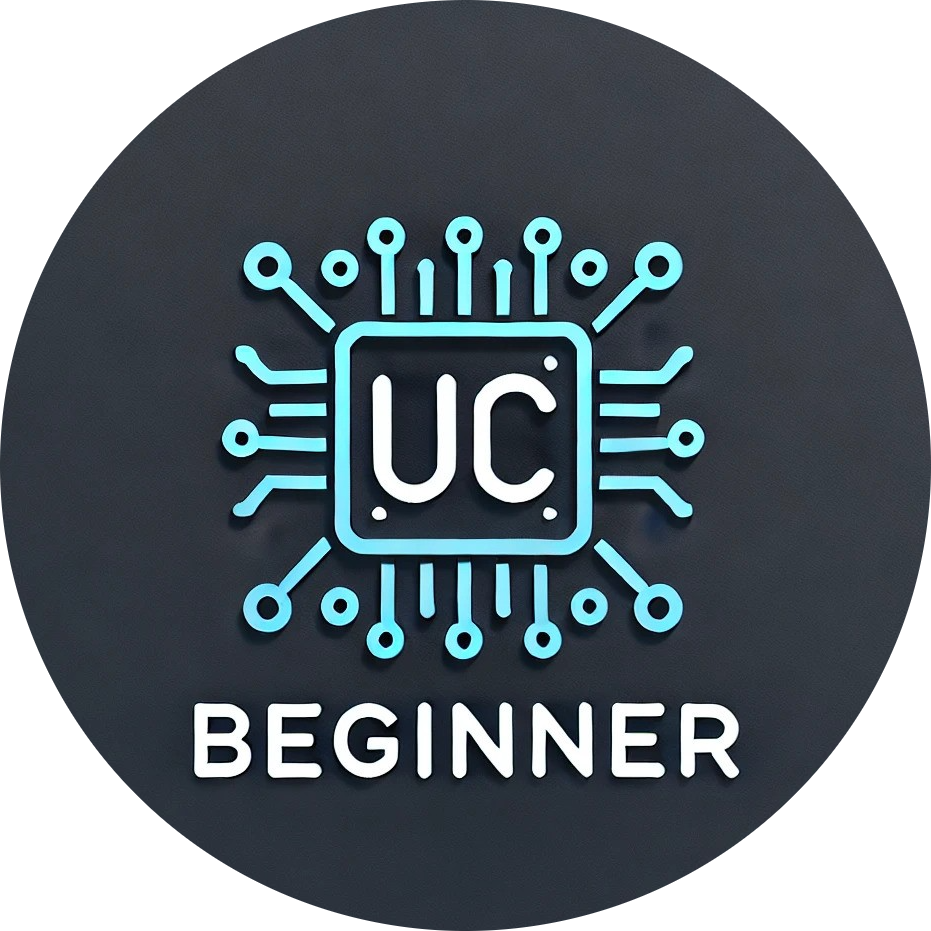
Hello I get this error message when I compile
C:\Users\azerty5\AppData\Local\Temp\.arduinoIDE-unsaved20231110-3448-803w0h.snhkk\sketch_dec10a\sketch_dec10a.ino:17:1: error: ‘Adafruit_ADXL335’ does not name a type; did you mean ‘Adafruit_Sensor’?
Adafruit_ADXL335 accelerometer = Adafruit_ADXL335(X_PIN, Y_PIN, Z_PIN);
^~~~~~~~~~~~~~~~
Adafruit_Sensor
C:\Users\azerty5\AppData\Local\Temp\.arduinoIDE-unsaved20231110-3448-803w0h.snhkk\sketch_dec10a\sketch_dec10a.ino: In function ‘void setup()’:
C:\Users\azerty5\AppData\Local\Temp\.arduinoIDE-unsaved20231110-3448-803w0h.snhkk\sketch_dec10a\sketch_dec10a.ino:24:8: error: ‘accelerometer’ was not declared in this scope
if (!accelerometer.begin()) {
^~~~~~~~~~~~~
C:\Users\azerty5\AppData\Local\Temp\.arduinoIDE-unsaved20231110-3448-803w0h.snhkk\sketch_dec10a\sketch_dec10a.ino: In function ‘void loop()’:
C:\Users\azerty5\AppData\Local\Temp\.arduinoIDE-unsaved20231110-3448-803w0h.snhkk\sketch_dec10a\sketch_dec10a.ino:33:3: error: ‘accelerometer’ was not declared in this scope
accelerometer.getEvent(&event);
^~~~~~~~~~~~~
exit status 1
Compilation error: ‘Adafruit_ADXL335’ does not name a type; did you mean ‘Adafruit_Sensor’?
Please Let us check it, then we will let you know.