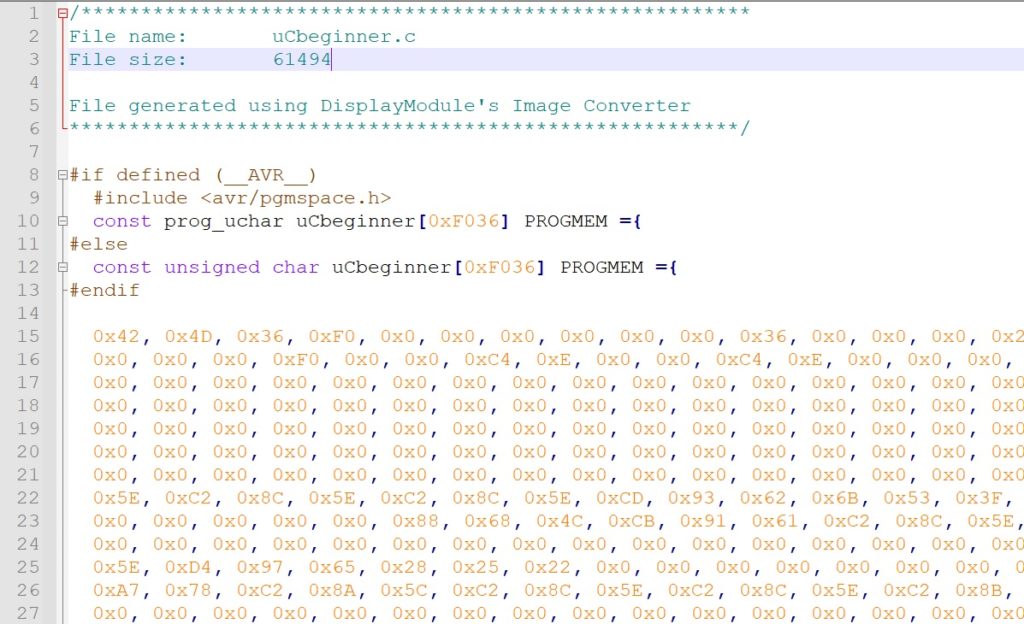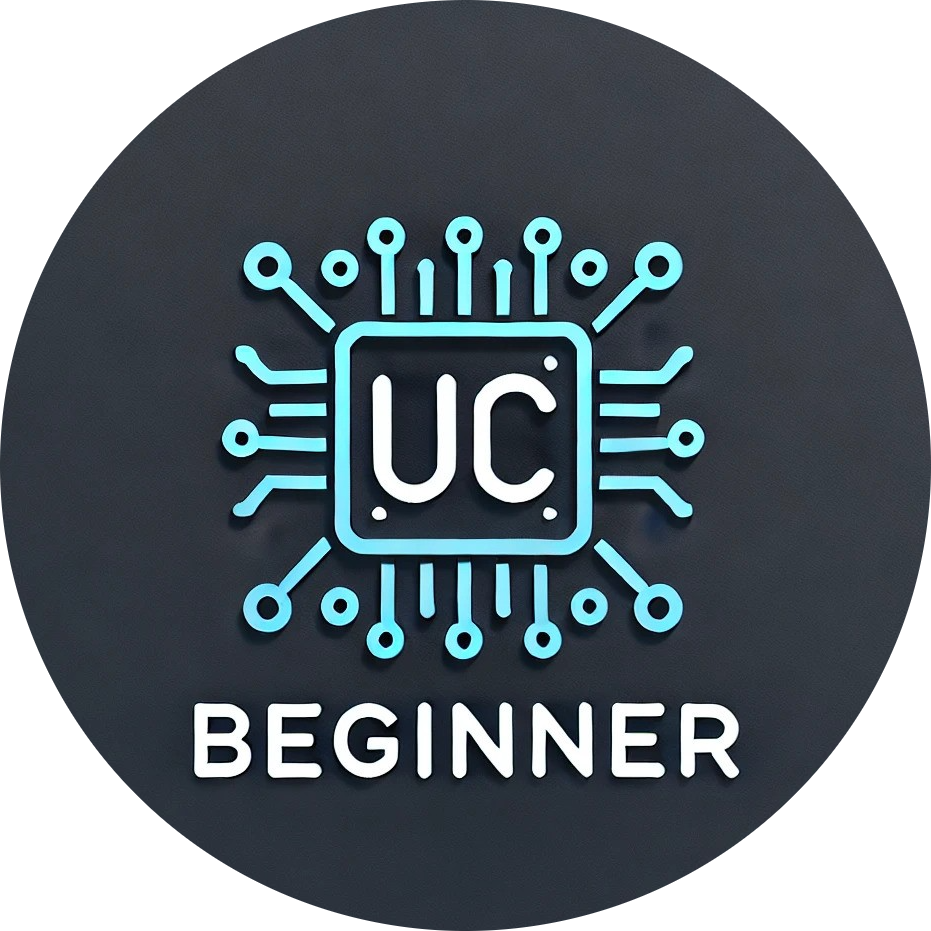What is a BMP image?
The BMP format is a raster graphic format for storing picture files widely used. The BMP image was first launched on the Windows platform. Now many apps recognize it on Macs and PCs. It is abbreviated as “BMP” or simply “bitmap image” are all possible pronunciations.
BMP image for Newhaven OLED (NHD 1.69-160128ASC3)
Newhaven OLED (NHD 1.69-160128ASC3OLEDs) offers excellent contrast and bright colors with low power consumption. This breadboard-friendly module features a built-in MicroSD reader as well as logic level shifting. The development of this OLED is excellent for rapid and easy prototyping. With a pixel resolution of 160×128, this self-illuminating display readily displays vivid, colorful pictures on a rich black backdrop. You can anticipate lightning-fast response speeds and great contrast visuals from every viewpoint.
If you don’t like the video or need more instructions, then continue reading.
Image Conversion to BMP Image Format
Step1:
Open your desired Image in Windows paint, Click on Resize, check the “Pixels” radio button then untick the “Maintain aspect ratio” and set Horizontal: 160 and Vertical: 128, and click OK, shown in the image below.
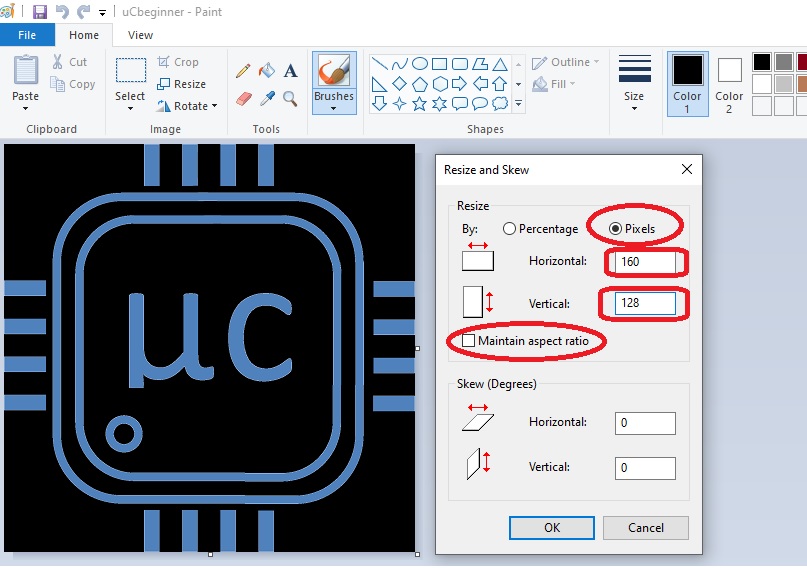
Step 2:
Now click on “save as”, select Save as type: 24-bit Bitmap(*.bmp;*.dib), and save the image.
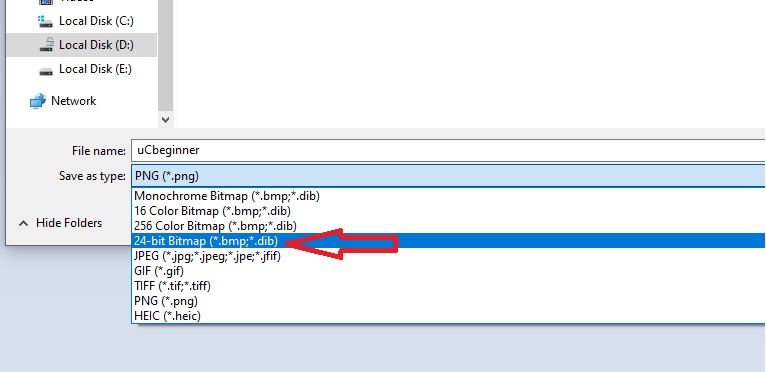
BMP Image conversion to C array
Open the software “DisplayModule’s Image Converter“, Open your BMP image, select the “Convert to C-source code” radio button, then the select destination of file, and click on convert.
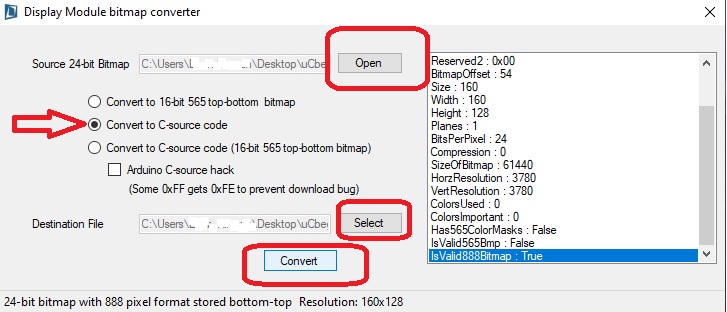
Output: