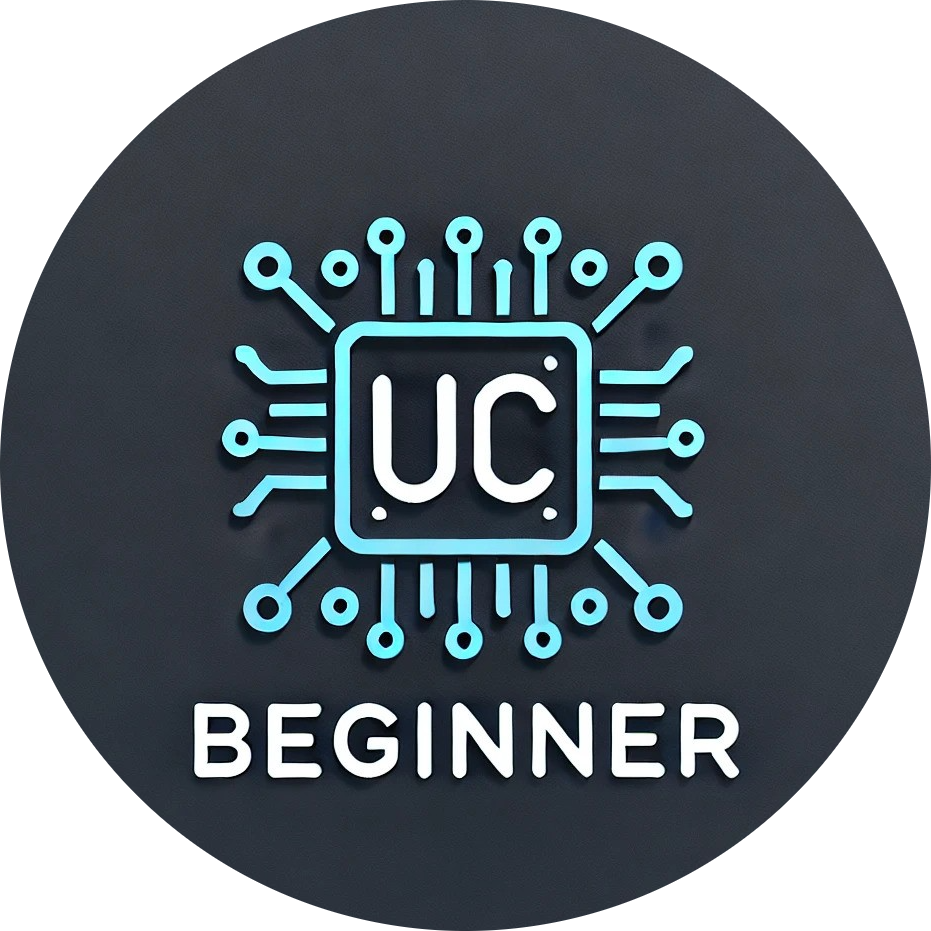In the world of microcontrollers, the Arduino Uno stands as a symbol of accessibility and versatility. Its user-friendly design and robust capabilities have made it a favorite among beginners and experienced builders alike. At the heart of what makes the Arduino Uno so powerful are its pins – those tiny connectors that open up a world of possibilities.
In this comprehensive guide, we’ll unravel the mystery of Arduino Uno pins. From digital to analog, from PWM to power, we’ll dive deep into each pin type and explore their functions, applications, and even the best ways to use them effectively. Whether you’re a novice looking to get started or a seasoned enthusiast looking to unlock new capabilities, this guide will equip you with the knowledge you need to harness the full power of the Arduino Uno’s pins. required for So, let’s embark on this journey and discover how these pins can turn your ideas into reality.
Understanding Arduino Uno Pins
Arduino Uno is a popular microcontroller board known for its versatility and ease of use. One of its key features is its multiple pins, each of which serves a specific purpose. In this guide, we’ll take an in-depth look at Arduino Uno pins, their features, and the best ways to use them effectively.
Arduino Uno Pinout Diagram
Before going into the details, let’s start by familiarizing ourselves with the Arduino Uno pinout diagram. This visual representation will serve as our road map as we explore the different types of pins on the board.

Digital Pins on Arduino Uno
What Are Digital Pins?
Digital pins on the Arduino Uno can be used for both input and output operations. They are typically used for tasks such as reading sensors, controlling LEDs, and communicating with other digital devices.
Characteristics of Digital Pins
- High/Low Logic: Digital pins can be in either a HIGH (5V) or LOW (0V) state.
- Input or Output: You can configure digital pins as inputs or outputs as needed.
- Communication: Some digital pins (D0 and D1) are also used for serial communication (UART).
Analog Pins on Arduino Uno
Introduction to Analog Pins
The Arduino Uno has a set of analog pins that are primarily used to read analog signals, such as sensors that provide a variable voltage output.
Analog-to-Digital Conversion
- Analog pins are capable of converting analog signals into digital values using a built-in analog-to-digital converter (ADC).
- This enables accurate measurement of continuous signals such as temperature or light intensity.
PWM Pins on Arduino Uno
Pulse Width Modulation (PWM)
The PWM pins on the Arduino Uno allow you to create an analog-like output voltage, even though they are technically digital pins. This is achieved by rapidly turning the pin on and off to control the average voltage.
Common Uses of PWM
- LED Brightness Control: PWM is commonly used for controlling the brightness of LEDs.
- Motor Speed Control: PWM can also regulate the speed of DC motors.
- Audio Generation: It’s used in creating audio signals.
Power Pins on Arduino Uno
Powering Your Projects
To operate, Arduino Uno requires a power supply. It has several power pins and options to meet various power requirements.
Key Power Pins
- Vin: The voltage provided here powers the board through an external power source.
- 5V and 3.3V: These pins provide regulated voltage for powering sensors and other components.
- GND: Ground pins are essential for completing electrical circuits.
ICSP Pins on Arduino Uno
The ICSP (In-Circuit Serial Programming) connector on the Arduino Uno is a key feature that enables advanced users to directly program the on-board microcontroller (Atmega328P) using an external programmer or burner. This connector consists of six pins, namely MISO (Master In Sleeve Out), MOSI (Master Out Sleeve In), SCK (Serial Clock), RESET, VCC, and GND. By connecting an ICSP programmer, such as an AVR ISP (In-System Programmer) or USBtinyISP to these pins, you can directly access the microcontroller’s flash memory and upload sketches without using a bootloader.
Arduino Uno’s Atmega328p Pin Mapping
Understanding the Pin Mapping
Atmega328p Arduino Uno pin mapping is an important aspect of understanding the capabilities of Arduino Uno. It shows the exact functions and assignments of each pin on the Atmega328p microcontroller, which is at the heart of the Arduino Uno. This mapping serves as a road map for connecting external components, sensors and devices to the board. By understanding pin mapping, makers and developers can ensure that their projects are using available resources efficiently, allowing them to confidently create innovative and functional applications. Whether you’re a beginner or a seasoned Arduino enthusiast, getting hold of the Atmega328p Arduino Uno Pin Mapping is an essential step toward mastering this versatile microcontroller platform.

Arduino Uno Schematic
Going Deeper: The Schematic
To get a deeper understanding of how the Arduino Uno works at the hardware level, you can refer to its schematic diagram. This detailed representation shows the components and their interrelationships.

Using Additional Pins with Multiplexers
Expanding Your Options
Sometimes, you may need more pins than the Arduino Uno provides. In such cases, multiplexers can be used to increase the number of available pins, allowing you to connect more sensors and devices to your projects.
Best Practices for Using Arduino Uno Pins
Maximizing Pin Efficiency
To make the most of your Arduino Uno pins and ensure the longevity of your board, follow these best practices:
- Avoid Overloading Pins: Be mindful of the maximum current each pin can handle.
- Use Proper Voltage Levels: Ensure the voltage levels are compatible with your components.
- Implement External Pull-up/Down Resistors: For reliable input readings, use external resistors when necessary.
- Document Your Pin Assignments: Keep track of which pins are used for what in your projects.
Conclusion
Finally, the Arduino Uno’s extensive pinout options provide the flexibility needed for a wide range of projects. Whether you’re a beginner or an experienced builder, understanding these pins and their functions is essential to harnessing the full potential of this versatile microcontroller board. So, dive in, experiment, and create amazing projects with Arduino Uno pins at your disposal!